Add SDSA as a PayPal Favourite

You can add the SDSA as a favourite charity on PayPal so that when you pay for something using PayPal you get the option to also make a small donation to the SDSA.
To add the SDSA,
- go to https://www.paypal.com/fundraiser/hub
- enter “saints disabled” (or similar) and click to search
- the Saints Disabled Supporters’ Association should be in the results list shown, but if not scroll to find us. Click to donate!
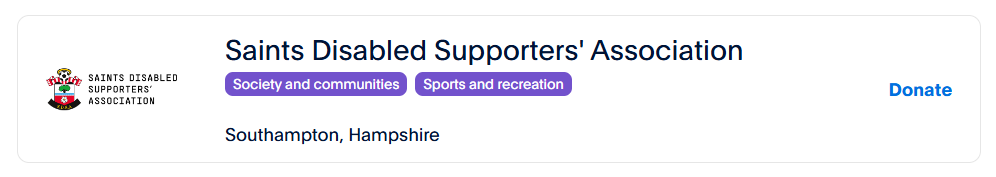
- the SDSA details will be shown and you need to click the small heart which will turn red to show the SDSA is now 1 of your PayPal favourites
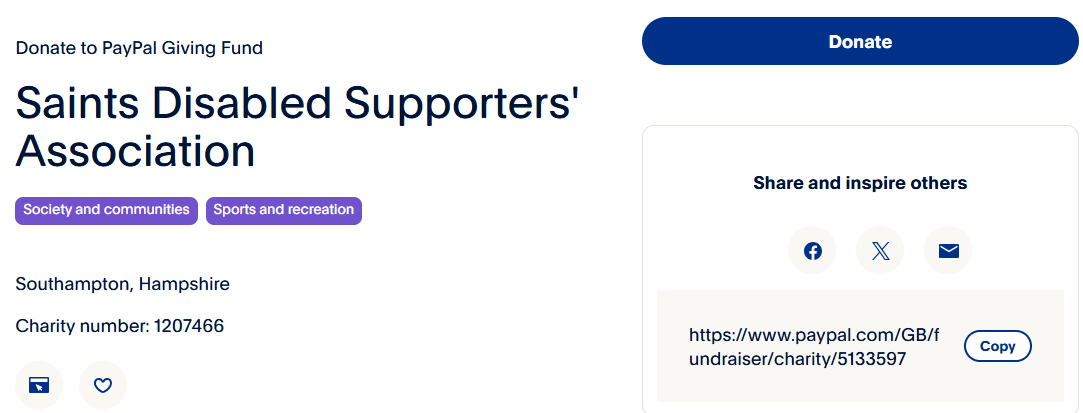
- when you now pay using PayPal there will be an option to donate a small amount to the SDSA if you want. PayPal don’t pre-tick the donate option so it is your choice (but please tick to donate)
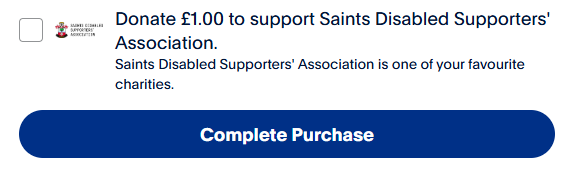
- if you choose to donate, you get you will get a donation receipt (separate to the receipt for what you paid for)
- if you are a UK taxpayer, please go to https://www.paypal.com/donate/giftaid
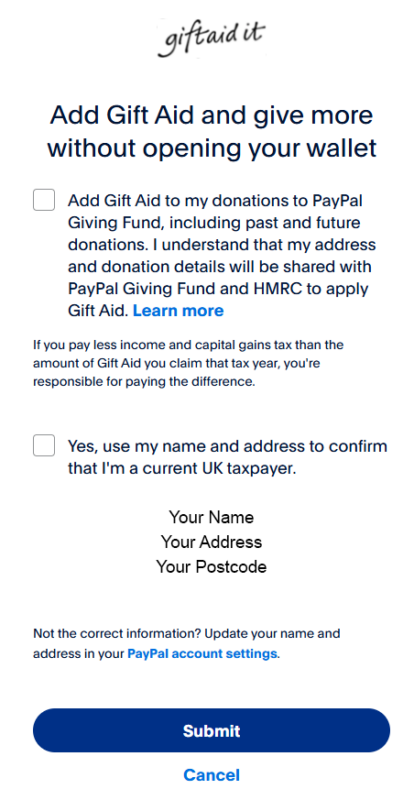
- click to add gift and click to confirm your name and address is correct and that you are a UK taxpayer
- if you giftaid, any donations you make the SDSA receives an extra 25% at no cost to you.

